Installing Windows Azure SDK 1.5 and VS Tools Didn't Create a New Development Storage Database
Several bloggers (e.g., Michael Collier in Back Up Your Dev Storage BEFORE Updating to Windows Azure SDK 1.5 of 9/115/2011) have recommended backing up the existing DevelopmentStorageDb20090919 database because they found that installing WA SDK 1.5 runs DSINIT to create a new DevelopmentStorageDb20110816 database.
I installed the WA SDK 1.5 and Tools for VS, which ran the Upgrade Wizard (no upgraded items), and then created and ran a default Windows Azure project with a Web role, but SSMS doesn't show DevelopmentStorageDb20110816 in the Databases list for my SQL Server 2008 R2 Express .\SQLEXPRESS instance:
I wonder if the lack of the newer DeveloperStorageDb causes any problems? Haven't seen any so far.
Updated 9/21/2011 10:30 AM PDT: Creating and running a default Windows Azure application with a Web Role in Visual Studio 2010 under Windows 8 Developer Preview with no existing DeveloperStorageDb opened the following expected message:
The newer database appeared as expected in SSMS:
Note: I reported this issue in an Installing Windows Azure SDK 1.5 Doesn't Create New Development Storage Database thread in the Windows Azure Platform Development forum on 9/21/2011.
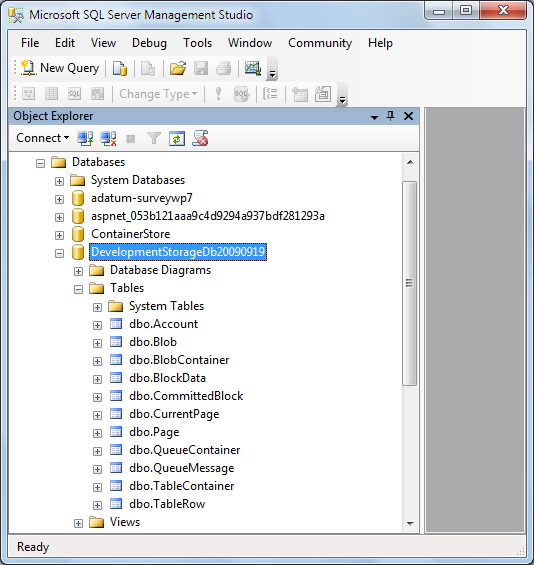
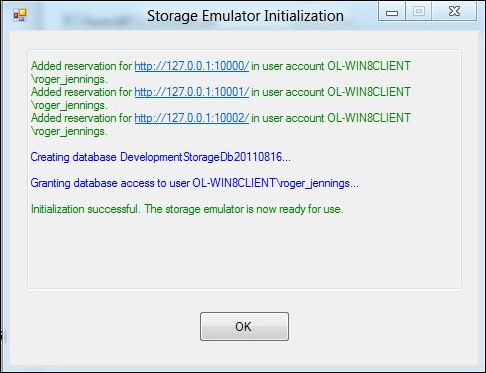
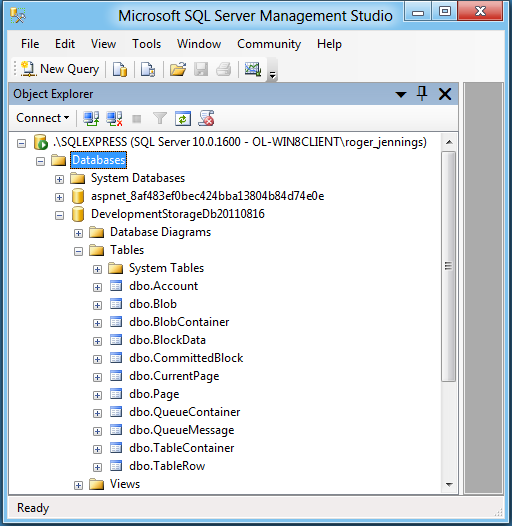


















0 comments:
Post a Comment